Bölgələrdən sifariş etmək qaydası
If you live outside of Baku and want to receive your order quickly and efficiently, you are in the right place!
The website www.alinino.az delivers orders via postal service to all cities and regions of Azerbaijan, including Ganja, Lankaran, Sheki, Shirvan, Khachmaz, Zagatala, Lerik, Goranboy, and more. You can purchase thousands of products such as books, games and toys, school supplies, puzzles, Lego sets, various gifts, and more in Azerbaijani, Turkish, Russian, English, and French languages from www.alinino.az at affordable prices. It’s very simple! Just place your order on www.alinino.az in just a few minutes, make the payment, and receive your order from the nearest Azerpoct office in a few days!
Do you have any questions about how to place an order on www.alinino.az?
Watch the video!
Place your orders, and we will deliver them to your address in the shortest time possible!
Delivery to regions of Azerbaijan
Delivery to any region of Azerbaijan is carried out through Azerpost’s postal service.
With Azerpost delivery, you can receive your order from the post office registered on your order form within 2-5 days.
When placing an order through postal service from the regions, you can choose from several payment methods:
-
Bank Card
During the online registration of your order, payment can be made with a bank card. When completing your order, select the "Visa Mastercard" payment method, enter your card details, and confirm the payment. -
Milliön Payment Method
To ensure a convenient shopping experience, our website is connected to the MilliÖn payment system.
Payment via MilliÖn is made as follows:
Select the "Ads and Coupons" section on the screen and proceed to the second page.
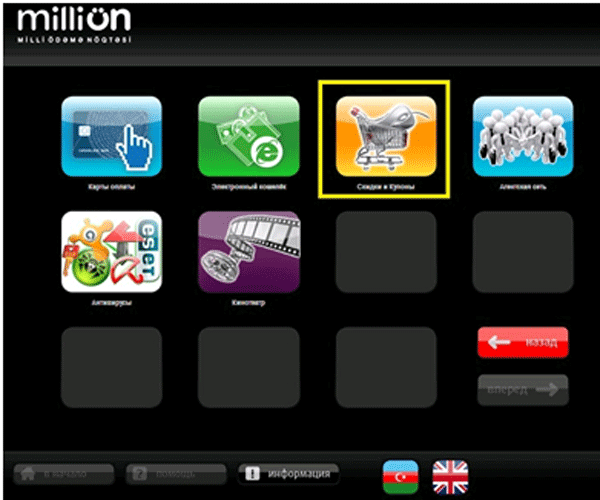

Enter the customer's ID number in the "Customer ID Number" section:

Once the entered information is verified, proceed to the payment section.


You are directed to the payment section. In this section, customer information is entered. The subscriber enters the amount specified in the order, and the "Next" button becomes active. The subscriber makes the payment and receives a receipt confirming the payment.

We wish you a pleasant shopping experience! Thank you for choosing us!
